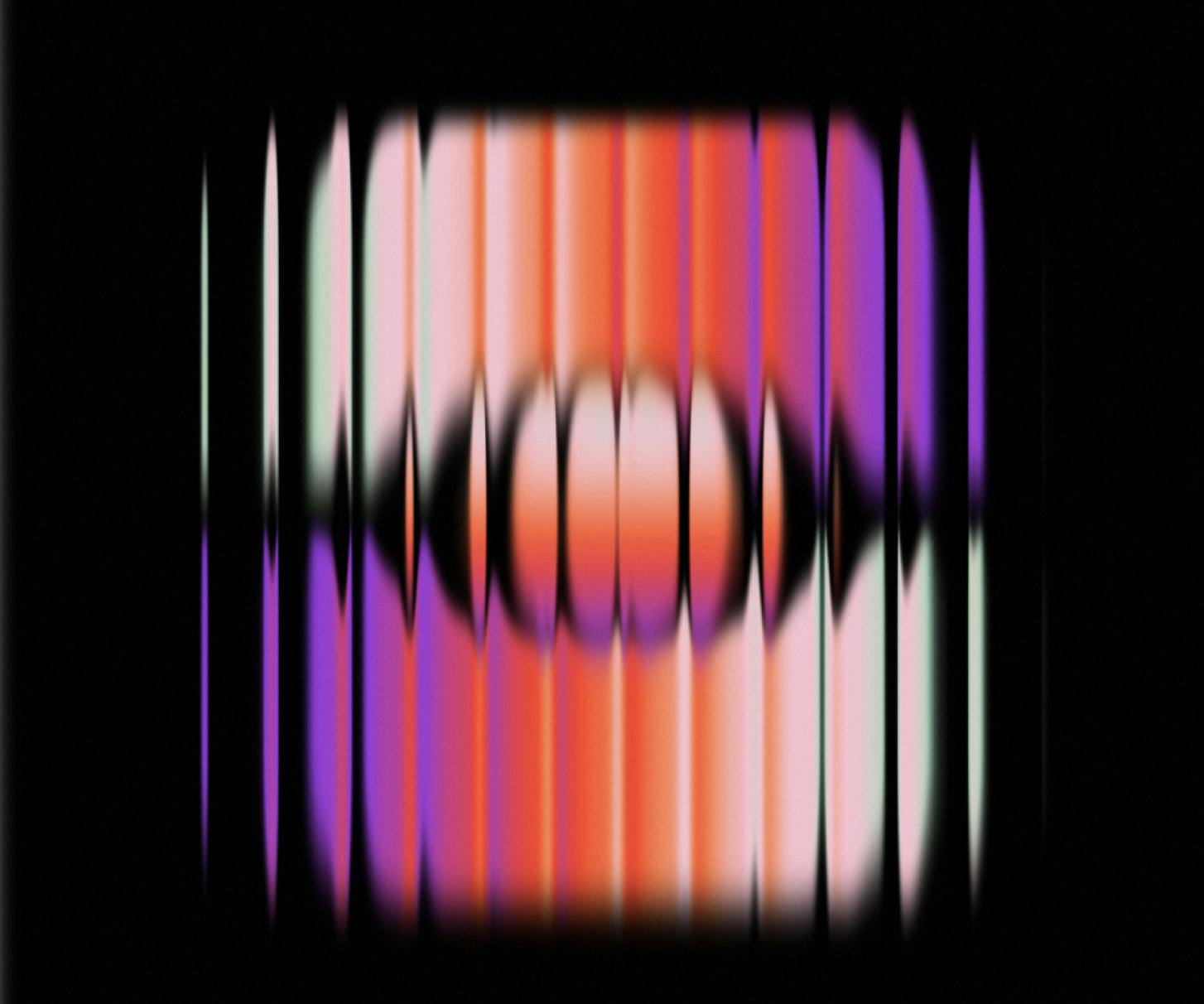
10 best Guru alternatives to consider
Guru may have its merits, but it's not the only tool in town for your needs. Here are 10 alternative platforms that offer similar features and benefits.

Written by
Alexis (Lexi) Croswell,
According to a survey from Gallup, only 12% of employees believe that their company does a great job with employee onboarding. Meanwhile, 86% of employees and executives state that a lack of communication and collaboration is the main cause of workplace failures.
As a knowledge management solution, Guru facilitates improved employee training and communication by enabling organizations to build a comprehensive and user-friendly internal knowledge base or wiki.
However, Guru isn't the only solution on the market for helping small businesses, new startups, and large organizations alike improve knowledge sharing and internal communication. To help you choose the best software for your company's needs, let's look at 10 of the best Guru alternatives to consider.
1. Pyn
Like Guru, Pyn facilitates improved communication and collaboration for team members throughout your organization. But unlike Guru's knowledge management software, Pyn empowers streamlined communication by enabling you to map out your entire employee journey and automate employee communication every step of the way.
From pre-onboarding communication to performance reviews and everything in between, Pyn makes it easy to send the right messages to the right people at the right time and is especially useful for managing remote or hybrid teams. Best of all, Pyn is designed for personalization at scale. This allows companies to author and send personalized employee messages while leveraging automation to make the process more reliable and efficient.
If improving collaboration, communication, and employee training is your primary objective, then Pyn is a superb Guru alternative to consider.
Standout features
- Features kick off 1:1 templates, triggered upon promotion, for manager education and support
- Allows users to vary instructions by department
- Enables you to automate Buddy and Mentor programs
- Provides automated notifications when an employee is due for a career conversation
- Enables you to scale company values via behavioral nudges
- Includes a long list of powerful integrations, including integrations with tools such as Slack, Gmail, Microsoft Outlook, and many more
Pricing
Pyn offers two different pricing plans: an Employee Journeys plan that costs $2.00 per employee per month, and a Premium Journeys plan that costs $2.50 per employee per month.
2. Notion
Another great Guru competitor, Notion is a productivity and project management platform that allows companies to easily create customized workflows, to-do lists, dashboards, and more. By offering a wide range of high-quality templates, Notion makes it easy to create the resources your team needs without requiring you to start from scratch.
Notion also provides a flexible, infinitely configurable sidebar that pulls information from your company's knowledge base. This gives your teams 24/7 access to the information they need in context. Another key benefit of Notion compared to Guru (and many Guru alternatives) is that Notion offers a free plan that allows companies to try out a basic version of the platform with no financial commitment.
Standout features
- Template library with thousands of standout templates to choose from
- Ability to connect teams, projects, and docs within Notion to bust down silos and improve collaboration
- Drag-and-drop template customization
- Customizable sidebar for providing contextual information pulled from your knowledge base
Pricing
Notion offers four different pricing plans to choose from:
- Free plan: $0 per month
- Plus plan: $8 per user per month
- Business plan: $15 per user per month
- Enterprise plan: Custom pricing available upon request
3. Confluence
Confluence is billed as a remote-friendly team workspace where knowledge and collaboration meet. With Confluence's cloud-based team workspace software, you can:
- Eliminate team silos via streamlined information sharing
- Organize all your important documents and projects with advanced search, labels, and an intuitive page hierarchy
- Determine who can access specific docs and information via automated user permissions
Confluence also provides an impressive library of customizable templates to create the documents, pages, and workspaces you need without having to build everything from the ground up.
Standout features
- Real-time editing with highlighted changes and version history tracking
- Structured page tree that makes finding work quick and easy
- Unlimited spaces and pages
Pricing
Confluence offers four different pricing plans to choose from:
- Free plan: $0 per month
- Standard plan: $5.75 per user per month
- Premium plan: $11 per user per month
- Enterprise plan: Custom pricing available upon request
4. Bloomfire
Bloomfire is a cloud-based knowledge management system that provides companies with a centralized and searchable platform for information and insights. With Bloomfire, you can create both community-level and personalized feeds to ensure that key information reaches the appropriate audiences.
Along with making information more accessible and easier to share, Bloomfire promotes boosted employee engagement via features such as likes and comments, the ability to ask and answer questions within the platform, and personalized feeds.
Standout features
- AI-powered search engine that enables you to find the information you need faster
- Options for sharing information via text, charts, images, audio, and video
- Custom branding and white-labeling options for creating a brand-specific experience for your employees
Pricing
Pricing for Bloomfire starts at $25 per user per month, with custom pricing available upon request.
5. Seismic
If you are looking for knowledge base software primarily geared toward sales teams, then Seismic is a great option to check out. Marketed as a global sales enablement platform, Seismic provides sales reps with the data and content they need to improve their skills and close more deals.
With Seismic, you can build and maintain personalized content for your sales teams to utilize, provide team members with training and sales coaching resources, access data-based insights to see what is working to improve sales effectiveness, and a whole lot more. This long list of sales-centric features and functionalities makes Seismic an excellent option for any company that hopes to grow its sales via improved sales enablement.
Standout features
- AI-powered content recommendations at every stage in the sales journey
- Data-driven insights for helping you optimize your sales strategy
- Replicable, trackable onboarding for getting new reps up to speed better and faster
Pricing
Custom pricing for Seismic is available upon request.
6. Trainual
As you might have gathered from the name, Trainual is a software solution primarily designed for facilitating employee onboarding and training. Trainual allows companies to create step-by-step training manuals that are easy to update, assign, access, and track. Along with creating written documents designed to guide employee onboarding and training, Trainual also enables you to utilize PDFs, GIFs, videos, and numerous other training and onboarding resources.
Trainual is also an ideal solution for creating and publishing company policies and policy updates, ensuring that everyone who needs to know this key information is kept in the loop.
Standout features
- Trainual Collections let you organize content based on departments, teams, locations, or whatever category you like.
- Smart Time Estimates estimate how long employees will take to complete training processes.
- Tracking tools follow employee training and test their knowledge to ensure that they're absorbing the onboarding information.
Pricing
Trainual offers two different pricing plans to choose from:
- Train plan: $99 per month that includes 10 seats (additional seats cost $3 per month)
- Scale plan: $199 per month that includes 20 seats (additional seats cost $4 per month)
7. Tettra
When your team has questions, Tettra makes it easy to provide answers. Tettra is a knowledge base software designed to organize scattered company information, so that team members always have the information they need when they need it. And thanks to Tettra's integration with Slack, MS Teams, and other project management platforms, you'll be able to answer questions directly where they are being asked.
Tettra's no-code editor makes it easy to build a comprehensive knowledge base in little time at all, while its many information-sharing features ensure that the information in your knowledge base is easily shareable and accessible. Tettra also provides features for routing questions to the correct subject-matter experts so that any question your team has gets answered swiftly and correctly.
Standout features
- Uses content verification to ensure that important pages in your knowledge base are accurate and up-to-date
- Enables you to store and reuse answers to repetitive questions for fast, hassle-free resolution
- Allows users to export your Tettra content to clean HTML at any time for easy backup or migration
Pricing
Tettra offers three different pricing plans to choose from:
- Starting plan: $0 per month
- Scaling plan: $8.33 per user per month
- Enterprise plan: $16.66 per user per month
8. Zendesk Guide
Zendesk is renowned for providing high-quality customer support solutions, and one of those solutions is Zendesk Guide. Zendesk Guide is designed to help you build customer-facing knowledge bases that serve as customer self-service resources. Given that 91% of customers state that they would use a knowledge base if it met their needs, providing customers with self-service options via a Zendesk knowledge base can improve customer satisfaction and reduce your support team's workload.
Standout features
- Suggests relevant articles from your knowledge base based on the customer's query via Answer Bot
- Enables you to update certain properties of the articles in your knowledge base in-bulk
- Provides useful insights regarding how customers are utilizing your knowledge base and the articles it contains
Pricing
Zendesk offers four different pricing plans to choose from:
- Suite Team plan: $45 per agent per month
- Suite Growth plan: $79 per agent per month
- Suite Professional plan: $99 per agent per month
- Suite Enterprise plan: $150 per agent per month
9. Document360
Document360 is a platform that allows you to build knowledge bases for both customers and employees. For building knowledge bases, Document360 provides a knowledge base portal where content producers can access a state-of-the-art editor, category manager, analytics, and more. Customers and employees, meanwhile, are given access to a simplified knowledge base site that includes search functionality and is optimized for reading on any device.
Along with helping you create and manage internal and customer-facing knowledge bases, Documents360 can also be used to build FAQ pages, product help documents, online user guides, and various other resources.
Standout features
- Embeddable knowledge base assistant widget that connects your website, mobile app, or software product to your knowledge base
- Platform API lets you connect to Document360 via a REST API to directly read and write to your knowledge base
- Detailed analytics provides useful insights into how your knowledge bases are being utilized
Pricing
Document360 offers four different pricing plans:
- Free plan: $0 per month
- Startup plan: $99 per project per month
- Business plan: $249 per project per month
- Enterprise plan: $449 per project per month
10. Microsoft SharePoint
Our final recommendation for Guru alternatives is Microsoft SharePoint. SharePoint is a cloud-based document management and collaboration platform that stores and shares archives, documents, reports, and other content. With Microsoft SharePoint, you can create intranet websites designed for sharing documents and information between colleagues, partners, and customers.
While Microsoft SharePoint isn't as advanced as some of the other knowledge management systems on our list, it is affordable, easy to use, and deeply integrated with other Microsoft products. This makes Microsoft SharePoint a great option for any company that simply wants to efficiently store and share documents without paying for all the extra bells and whistles.
Standout features
- Enables you to share and access files from any device with a single click
- Allows you to integrate all of your intranet sites into a single platform
- Includes robust security features such as authentication enhancements and access/editing privileges
Pricing
Microsoft SharePoint offers three different pricing plans to choose from:
- SharePoint Online Plan 1: $5 per user per month
- SharePoint Online Plan 2: $10 per user per month
- Office 365 Enterprise E3: $20 per user per month
Centralize your HR management with Pyn
Ensuring employees have easy access to the information they need can provide many benefits, from improved onboarding and training to boosted sales. Thankfully, there is no shortage of software solutions available today designed to make storing, managing, and sharing vital information easier than ever before.
Want to make sure that your employees receive the targeted and timely information they need to perform at the highest possible level? Pyn is the perfect solution for you! To see how Pyn empowers streamlined information sharing, centralized HR management, and a wealth of other business-boosting benefits, sign up for a free Pyn demo here.

