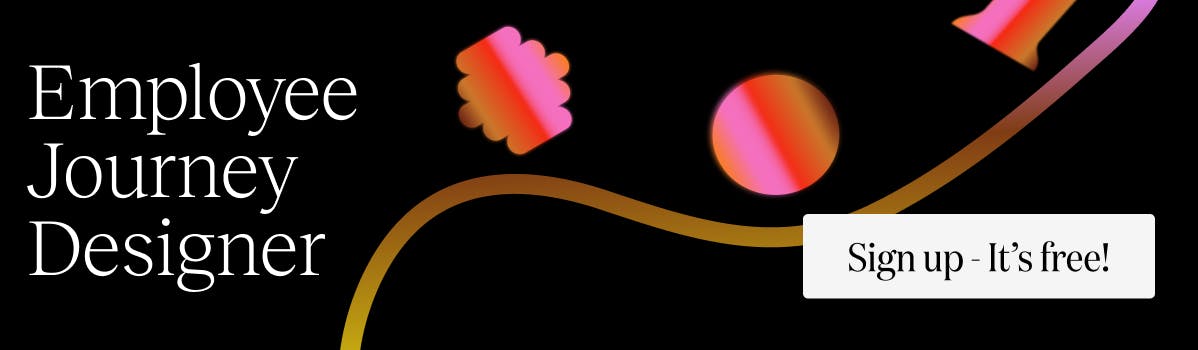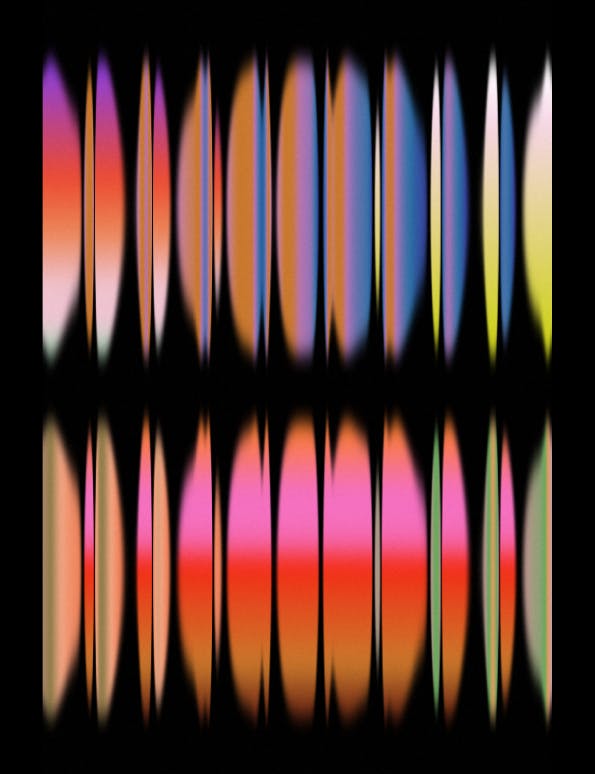
Employee journey mapping: How to get started (includes template)
Improve your employees' experience with our employee journey mapping guide. Includes a free template and tips for mapping touchpoints and gathering feedback.

Written by
Joris Luijke, Co-Founder & Co-CEO
An Employee Journey Map helps define and prioritize the work that needs to be done to ensure that the employee experience is top-notch. It encompasses all of the experiences of an employee, including the moments that matter, from before their first day on the job until after their last day.
This blog explains the stages of the employee journey, what exactly an employee journey map is and why it’s important, and of course, how to create your own employee journey map. I’ve created this guide with learnings from my own experience, and I’ve included tips from John Foster, who led the People Function at brands like IDEO, Hulu, and Truecar and used Employee Journey Mapping as a key component of the employee experience.
We have just launched our Employee Journey Designer that will allow you collaborate with your team to make your own Employee Journey Map!
After reading this guide, and with Journey Designer, you’ll be set up for success when it comes to creating your own employee journey map.
Let's get started!
What is the employee journey?
The employee journey is made up of all of the moments that matter across the employee experience.
One way to think about it is in contrast to the employee lifecycle, which is often presented in a linear way like this:
- Attraction
- Recruiting
- Onboarding
- Retention
- Development
- Separation
While this tidy employee lifecycle can be a helpful tool for envisioning the employee experience, what it misses is the moments that matter. It’s built to account for and track the traditional pillars of HR.
The employee journey, in contrast, is built to capture the moments that matter and to embrace that the employee journey is not linear. In the journey, the focus is on the individual and mapping experiences that they may encounter at any time, regardless of if they’re a new or tenured employee.
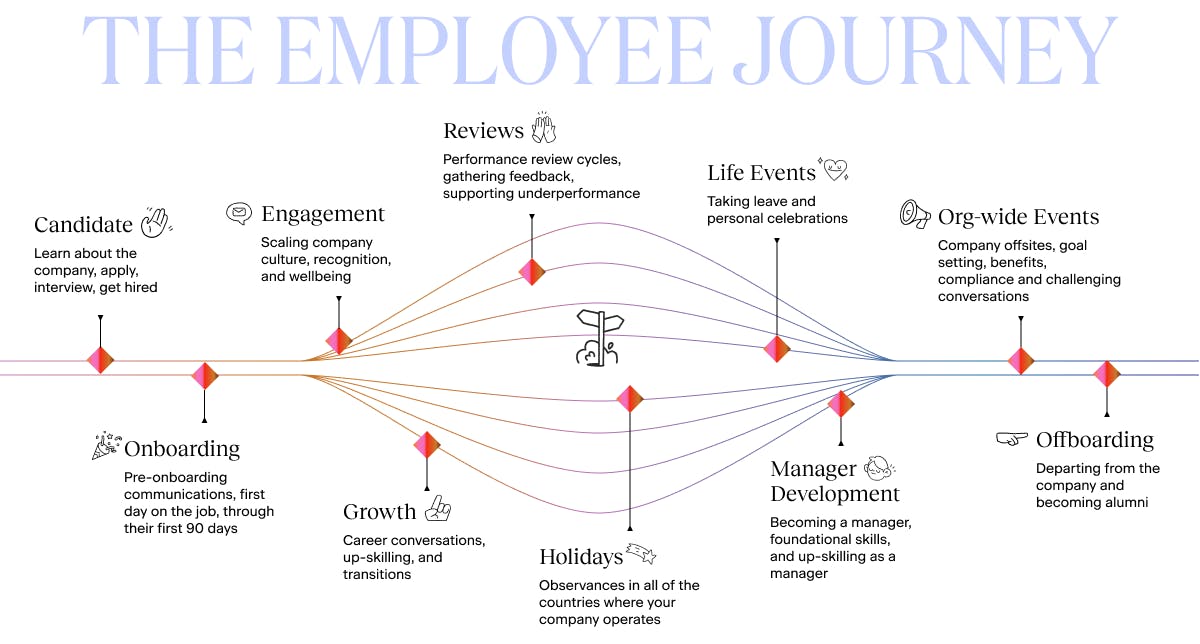
Employees face a stream of challenges at work as they navigate their onboarding, daily work, and eventual departure. Employee Journey Mapping helps improve their overall experience.
What is an employee journey map?
An Employee Journey Map lists many predictable experiences of an employee, from before their first day on the job until after their last day.
The Journey Map helps companies define and prioritize the work that needs to be done to ensure that the employee experience is top-notch.
Visually, an Employee Journey Map is made up of the following:
- Category - a moment or collection of moments that make up the employee experience (e.g., onboarding)
- Moments - detailed parts of a Category that employees would recognize as a unique experience (e.g., offer accepted, pre-onboarding, the first week), usually time-bound
- Touchpoints - any direct or indirect transaction with the employee (e.g., sending a welcome letter or instructions for a new hire onboarding buddy)
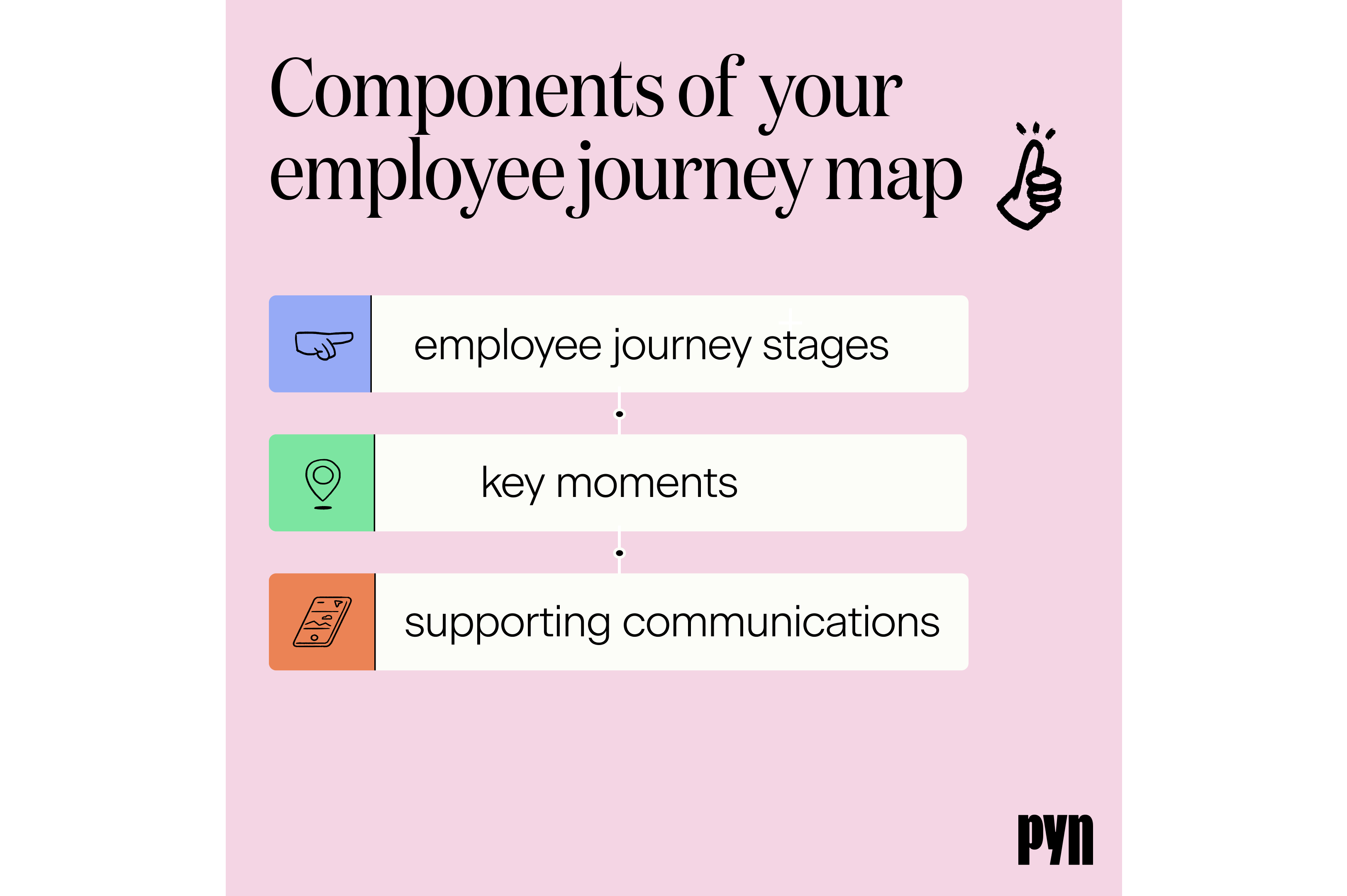
Categories across the employee journey
Unlike the linearity of the employee lifecycle above, the categories of the employee journey are best thought of in a non-linear fashion - they could occur at any time and often in parallel.
A few categories that would be beneficial to include in your employee journey that are often not present in the employee lifecycle include:
- Manager development
- Life events (work anniversaries, parental leave)
- Holidays and observances
An important note is that you can’t predict all of the stages of the employee journey because you can’t predict all moments in someone’s journey. This doesn’t mean you shouldn’t try for as much coverage as you can, or that employee journey mapping is unimportant. In fact, it’s critical.
Why is employee journey mapping important?
Employee Journey Mapping allows you to proactively shape the employee experience and give people the support and guidance they need at the right time. The more proactive you can be, the better your performance will be as a company because people are not struggling to find basic information or understand expectations, they’re able to focus on performing their duties.
In addition to the impact on the employee, Employee Journey Mapping helps your HR team as well. Your Human Resources or “People People” genuinely want to be there for people at the right times, but we can’t be everywhere at once. Employee Journey Mapping allows us to understand what moments could possibly happen and gives us a tool to track what's happening across the organization and then we can proactively deliver the right information.
John Foster, who led the People Function at brands like IDEO, Hulu, and Truecar and used Employee Journey Mapping as a key component of the employee experience. At IDEO, a design company with human-centered design at its core, John learned the fundamentals behind experience design.
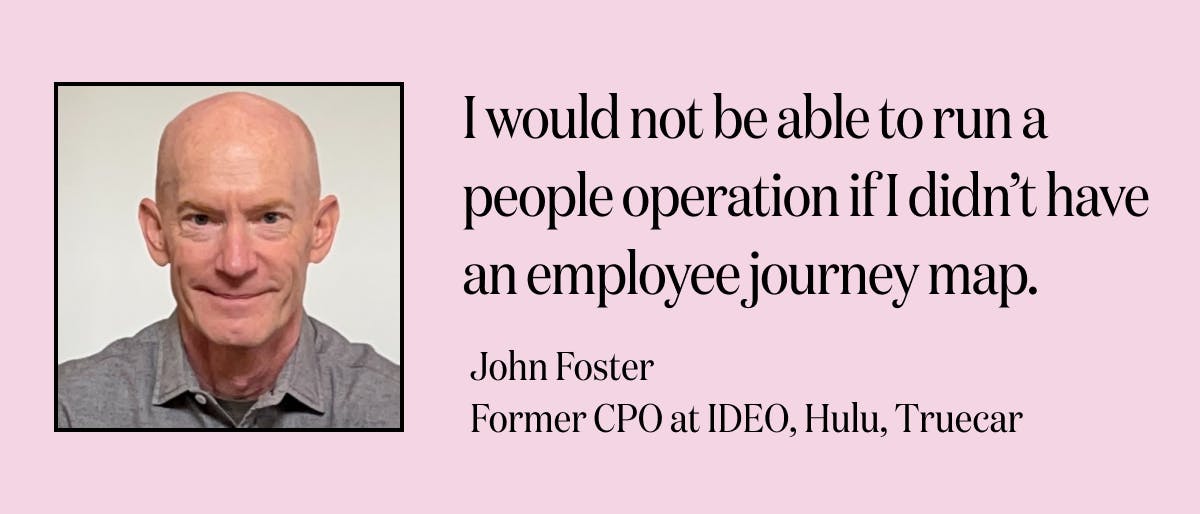
He explains that Journey Mapping is an essential first step, “When I start in a company - I introduce my team to the Journey Map in our first meeting.” He defines the People function around the idea that there is an employee journey and that designing and managing employee experiences is what the People function does.
“Employee Experience goes beyond the regular services HR that generally provides. With the journey map, we outline all the touch-points when an employee interacts with the company - and how they perceive those interactions. Once the journey map is complete, it's amazing! You can take a rookie new HR hire and say, this is how things work around here. Follow the map! It's like going into the Tube in London; you can get where you need to go because there's a tube map," John adds.
How to create your employee journey map
Creating an Employee Journey Map from scratch may feel like a big project. And it would be, if you didn’t have tools or resources to lean on.
This is why we created a powerful (and free) online tool to make creating your map simple, collaborative, and fun! It’s the tool I wish I’d had as an HR practitioner.
Here are the six steps to create your Employee Journey Map:
- Log in to Pyn’s Employee Journey Designer
- Select Categories in the Employee Journey Map that you’re interested in designing first
- Customize Moments by adding or removing Touchpoints
- Review each Touchpoint. For each, add Priorities and Owners
- Filter to parts of the journey that you need to work on first
- Ensure you’ve invited your teammates to work on the Map together
1. Log in to Pyn’s Employee Journey Designer
Your email address is all you need to log in to Pyn’s Employee Journey Designer for free today.
Our free Journey Mapping tool provides you with a fast track to a usable Journey Map. It provides you with hundreds of possible Moments and Touchpoints already visualized across the Journey Map categories.
In the past, most teams initiated their journey mapping process with an (in-person or virtual) whiteboard session, using sticky notes to jot down all the Moments that Matter in the employee journey at their company. Imagine having to keep track of hundreds of Moments and associated Touchpoints in your head!
With Pyn’s Journey Designer, you can simply customize what’s provided on the template. You can also invite other team members to co-create your ideal employee experience using your Map.
2. Select Categories in the Employee Journey Map that you’re interested in designing first
In Pyn’s Employee Journey Designer you begin with a sample map that includes eleven Categories across the employee journey like ‘Onboarding,’ ‘Manager Development,’ and ‘Exit’.
When creating your Employee Journey Map, you likely won’t focus on eleven Categories all at once. Instead, we recommend selecting those Categories where you want to start designing your employee experience first.
For example, when cybersecurity company Exabeam started their Employee Journey Mapping exercise, they initially focused on the Candidate and Onboarding journey and decided on Moments that Matter collaboratively with Talent Acquisition, People Operations, IT and Legal.
3. Customize Moments by adding or removing Touchpoints
Once you've determined the Categories you want to prioritize, you can customize the Moments that Matter within each Category—those instances that employees would distinctly recognize as significant experiences. For instance, Onboarding moments that matter may include the ‘day the job offer is accepted’, and ‘pre-onboarding’,and the ‘initial day or week’, and ‘the 90-day review’.
For each of these Moments, you have the flexibility to add or remove Touchpoints - the direct or indirect interactions required with employees to guide them through that Moment.
For instance, on a new starter's first day, instructions are directed to the new employee, to their manager, and potentially to their assigned new hire buddy. Each of these interactions is an important Touchpoint in shaping the overall experience.
4. Review each Touchpoint and add Priorities and Owners
In order to improve the employee experience, you need to know who will be improving what parts of the journey. So, once you've identified the Touchpoints for each Moment, it's important to assign owners and establish priorities. Touchpoints requiring immediate enhancements can be labeled as 'high priority.' You have the option to designate your colleague(s) as the "owner" of specific Touchpoints, inviting them to collaborate on your Employee Journey Map.
For Touchpoints demanding more ongoing work, consider including additional details such as a comprehensive description and associated "Actions" pertaining to relevant activities linked to that Touchpoint, such as messages, checklists, tickets, etc.
For instance, a moment like 'pre-onboarding' may involve Touchpoints with both the Hiring Manager and IT. Actions tied to IT instructions might involve the creation of a JIRA ticket, while actions related to Hiring Manager instructions could include sending a Slack message with information on how to develop a new Hire 90 Day Plan.
5. Filter to parts of the Journey that you need to work on first
Filtering allows your HR team to tailor your view based on specific properties, such as Team, Owner, Priority, and more. It’s also useful for refining what you’re sharing to different stakeholders.
For instance, if your focus is on elevating high-priority moments within the Onboarding experience, you can apply filters as follows:
- Category: Onboarding
- Priority: High
- Current State: Needs Improvement and/or We don’t have this yet
Or, for an overview of all Touchpoints owned by your Learning & Development team marked as high priority, you can utilize the following filters:
- Team: L&D
- Priority: High
6. Ensure you’ve invited your teammates to work on the Map together
If you haven’t already, make sure to invite your team and other stakeholders to work on the Journey Map collaboratively.
Collaborating with others on your employee journey map is important because it:
Takes into account diverse perspectives: “The more diverse the group of stakeholders that we involve in the process of developing our map, the more diverse the group of employees the map will work for,” says DEI Consultant Natania Malin Gazek. Different team members may have unique insights into various stages of the employee journey, contributing to a more comprehensive and accurate map.
Builds cross-functional alignment: To be an effective tool, your Journey Map should be relevant across different departments and functions. Collaboration ensures alignment between teams, leading to a more unified understanding of the employee experience.
Boosts buy-in and engagement: When employees contribute to the mapping process, they are more likely to be invested in the outcomes and committed to the work needed to get there.
Encourages knowledge sharing: Members of an HR team can sometimes work in silos. Collaboration helps to break down those barriers and encourage the sharing of knowledge and expertise. Team members can provide valuable information about specific touchpoints or stages of the employee journey that others may be less familiar with.
Improves accuracy and quality: Errors or oversights are more likely to be identified and corrected when there is a collective effort to review and validate the map.
Start building your Employee Journey Map today
Get a head start on your Employee Journey Map and log in to Pyn's Employee Journey Designer today. You'll go through the same steps outlined in this article within the product, and be well on your way to building a better employee experience.

Joris dreamt of having Pyn as Head of People at Atlassian and Squarespace. Now dreams of getting a sleep-in on Sunday.