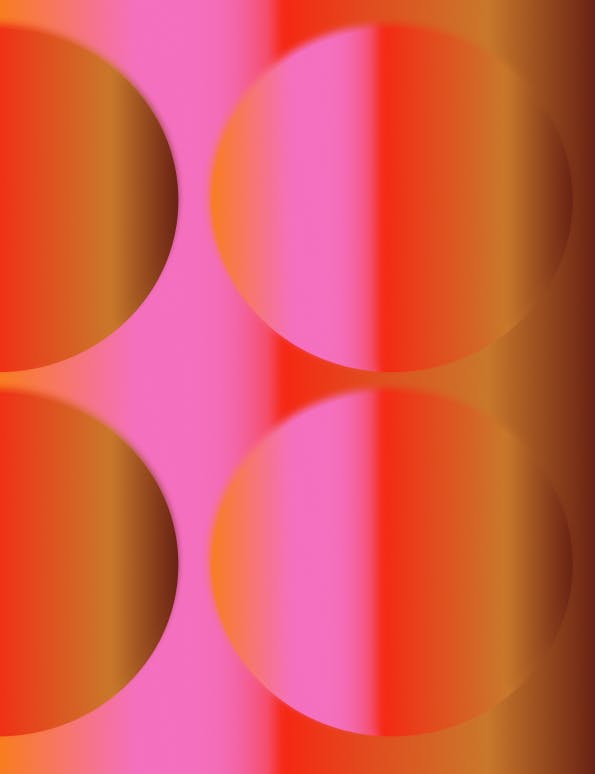
The power of connection: 7 handy employee communication apps
Employee communication apps are a great way to keep your team informed, engaged, and productive. Find the right app for your business today.

Written by
Alexis (Lexi) Croswell, Customers
There's no shortage of benefits when you make communication a priority within your organization: Businesses with optimized team communication and improved employee engagement are five times more likely to report increased productivity, and employees are 43% less likely to leave their jobs.
This is the type of retention that fast-growth tech organizations need in order to maintain momentum and pick up speed. However, it can be a challenge, especially with distributed teams and remote workers.
This is why experienced HR leaders turn to communication apps that facilitate synchronous and asynchronous communication — as well as the many modes of daily communication within your organization (one-to-one, one-to-many, or somewhere in the middle).
Below, we'll cover how communication apps can help streamline communication for a better employee experience — and recommend seven great apps to add to your tech stack.
The importance of streamlining communication via apps
What happens at a fast-growth tech startup when communication falls through the cracks? The answer is that nothing gets done, and that startup suddenly isn't so fast-growth anymore.
Employees can't perform when they're working in a silo and don't know what's expected of them, and good communication is the key to breaking down those silos.
Communication becomes even more important in transitional phases of the employee journey. With poor communication:
- New hires often receive a confusing onboarding experience.
- New managers lack support and guidance on how to succeed in their new roles.
- Employees returning from leave don't know what happened while they were away or where to start now that they're back.
Different tools can help with different communication needs like verbal and nonverbal. This can include spoken, written, and physical cues (like facial expressions or gestures), and communication tools that allow you to use video, audio, and images are especially useful for meeting these communication needs.
Innovative employee communication apps like those highlighted at the end of this article help streamline communication at every point of the employee journey — ensuring that employees always have the support and guidance they need to perform their best. This empowers employees to spend more time doing their jobs and less time searching for answers.
The challenges of communication across departments
It's common for different departments in an organization to work in silos, rarely communicating with employees outside their department. This is because it's usually simpler for employees to communicate with the people they already work with on a daily basis.
But just because it's simpler doesn't mean it leads to the best outcomes.
Thankfully, the right selection of communication tools can help overcome this communication barrier between departments by making it easier and more convenient for employees to reach out across departments. This is especially important for hybrid and remote companies where department leaders might have different communication preferences (and technical aptitudes).
The top 7 communication apps
Want to empower your workforce with the power of connection? These seven apps are a great place to start.
1) Pyn
Pyn is an employee experience platform that enables organizations to support employees with personalized messaging at every step of their journey. By leveraging HRIS-driven automation, Pyn can send timely, personalized messages to teams or individual employees based on a wide variety of customizable triggers.
But Pyn is so much more than just an internal messaging tool. This platform helps company leadership create experiences for their employees throughout their time with the company. With Pyn, leaders can support employees by providing feedback and recognition at key moments, and celebrating moments that matter — like birthdays and work anniversaries.
To see how Pyn empowers organizations to provide personalized, targeted communication at scale, sign up for a free Pyn demo today!
Key features
- Facilitates pre-onboarding communications and a 90-day onboarding journey for new hires
- Includes hundreds of employee communication templates
- Pulls HRIS data to define the moments that matter to your employees and sent automated yet personalized messagies
Pros
- Easy to set up and use
- Powerful integrations with a broad range of other employee communication tools
- Flexible, affordable pricing
- Behavioral nudges to help scale company culture and values
Cons
- Better suited for medium- to large-size businesses than it is for small organizations
- No free plan
2) Slack
Slack is a well-known instant messaging app that most of your employees are likely already familiar with. This familiarity is one of Slack's big advantages, but there are several good reasons why the platform became so popular in the first place.
With Slack, organizations can create unlimited communication channels and group chats, segmenting channels based on their members and topics. This allows you to create separate channels for discussing different projects and topics and makes it easy for employees to find the exact conversation they need.
Key features
- Indicators that show team availability
- Reminders and notifications for keeping team members updated and on schedule
- Voice and video calls for hosting team meetings
- Allows you to create public and private channels
Pros
- Channels are highly customizable
- Simple interface that's familiar to many people
- Data is protected via robust security features
Cons
- Conversations are deleted after 14 days
- Additional file storage costs extra
- Screen sharing is not accessible via iOS and Android mobile devices
3) ClickUp
Projects that involve collaboration between multiple team members or even multiple teams require a lot of organization. While there are several great platforms to choose from, ClickUp is our top recommendation for project management software.
With ClickUp, your project teams can create customizable tasks and workflows, track the progress of those tasks and workflows, share files and communicate via chat, and visualize progress with real-time reporting.
Key features
- Time tracking features for tracking productivity and billable time
- Customizable project templates that provide a headstart on your projects
- Real-time reporting via a customizable ClickUp dashboard
Pros
- Offers a mobile app that is convenient and capable
- Flexible pricing plans, including a "Free Forever Plan"
- Exceptional customer support
Cons
- Requires a bit of a learning curve to master all of its features
- ClickUp notifications are sometimes overwhelming for employees
- Dashboard UI is a little clunky and outdated
4) Yammer
Yammer (part of Microsoft's suite of products) is a social networking platform for enterprise. With Yammer, companies can build communities and intranet web pages only accessible to authorized employees. Yammer can provide updates and company news to your entire workforce, and Yammer communities can serve as a space for employees to collaborate on work-related tasks and socialize on a more personal level.
Using Yammer is a lot like having a social media platform designed specifically for your organization. It's not as organized or purpose-focused as other internal communication tools. Still, it’s a great way to communicate with employees and encourage employee engagement in a more unstructured manner.
Key features
- Topic-based Yammer communities
- Video, GIF, and image uploads
- Life event hosting within the platform (up to 10,000 people)
Pros
- Easy deployment and minimal learning curve for businesses already using other Microsoft products
- Content creation tools for easily creating numerous types of posts and multimedia content
- Social-media-like experience that most employees will find welcoming and familiar
Cons
- Notifications are sometimes overwhelming
- Cannot purchase as a standalone tool
- Custom branding is not available
5) Microsoft Teams
Widely regarded as one of the best employee communication apps available today, Microsoft Teams is a communication platform that offers several tools designed to streamline team communication and is especially popular among remote teams.
Microsoft Teams provides high-quality video conferencing software for clear and reliable video calls, tools for streamlined file sharing, and channels for organizing team communication. Along with communication via pre-created channels that organize discussions based on topic, Microsoft Teams also enables team members to easily send messages either to individual employees or entire groups.
Key features
- Direct messaging
- Channels for organizing conversations based on topic
- High-quality video conferencing
- Streamlined file sharing
Pros
- Available at no additional cost for Microsoft 365 users
- Easy to set up and use
- Responsive and helpful customer support
Cons
- Channels are limited to 200 public and 30 private channels per team
- Does not allow you to move channels or replicate Teams
- File storage on Microsoft Teams is a little disorganized and confusing to navigate
6) Pumble
Pumble is a free team chat app that eliminates the hassles of communicating via email alone. With Pumble, you can create channels for organizing discussions based on topic, and team members can create threads within those channels to further segment conversations or message each other privately via direct message.
Pumble also provides a search tool for searching conversations based on keywords, a history of all chat and channel messages, a file browser for storing all documents and images shared via Pumble, and push notifications to inform team members of new messages.
Key features
- Direct messaging with push notifications
- Channels and threads for segmenting conversations based on topic
- Streamlined file sharing and a file browser for searching shared files
Pros
- Free to use for unlimited users
- Simple, user-friendly UI
- Offers the ability to collaborate with people outside your company by adding them as a guest
Cons
- Limited functionality compared to more advanced communication software
- Some reports of performance issues when using Pumble on mobile devices
- No voice messaging or video conferencing features
7) Google Meet
Google Meet allows employees to join video conference meetings via their computers/mobile devices or join audio-only by calling the dial-in number included in the meeting invite. Google Meet also enables screen sharing so that you can share documents, slides, and spreadsheets by displaying your computer screen to everyone else in the meeting.
Google Meet is free for up to 100 users and meetings lasting less than 60 minutes. Google Meet offers several paid pricing plans for more than 100 users, longer meetings, and additional features such as international dial-in numbers, meeting recording, live-streaming, and administrative controls.
Key features
- Live closed captions for video calls
- Join meetings directly from their Gmail account
- Chat tools for public and private chats between team members during meetings
Pros
- Free to use for up to 100 users
- Anti-Hijacking and other privacy features that ensure the security of information shared via Google Meet
- Customizable layout features that allow employees to blur or change their background
Cons
- Limited features compared to more advanced video conferencing apps
- Browser freezing and other glitches are commonly reported
- Screen sharing is limited to one user at a time
Enhance your teams' communication with Pyn
Using the right employee communication tools is an excellent way to boost communication and engagement at any company. Want to help your leaders support and motivate team members with timely, automatic, personalized messages? Pyn is the answer.
To see how Pyn empowers organizations to craft a personalized, meaningful journey for their employees, sign up for a free Pyn demo today!

Lexi enjoys reading, hosting clothing swaps, and her dog, Tessa. She worked at Culture Amp and Torch.
